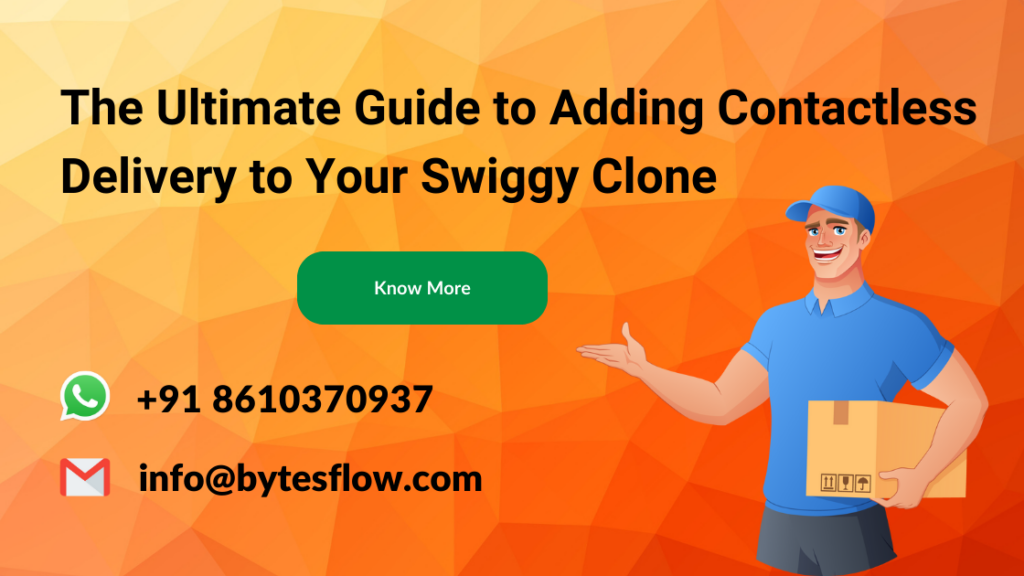The COVID-19 pandemic has fundamentally changed the way we approach everyday tasks, including online delivery. One of the most significant changes is the rise of contactless delivery, which has become a preferred method for many customers due to its safety and convenience. If you are a delivery business enthusiast, implementing contactless delivery in your all-in-one delivery script like the Swiggy clone script can not only enhance customer satisfaction but also ensure safety and compliance with health guidelines.
Here’s a comprehensive guide on how to implement contactless delivery in your Swiggy clone script.
Understanding Contactless Delivery
Contactless delivery is a method where the delivery person and the customer do not come into direct physical contact. The delivery person leaves the order at a designated spot, and the customer retrieves it after the delivery person has left. This reduces the risk of virus transmission and provides peace of mind to both parties.
Key Benefits of Contactless Delivery
Health and safety are primary benefits of contactless delivery as it reduces the risk of virus transmission between the delivery personnel and customers. This method also enhances trust and confidence among customers who are concerned about their health. Additionally, it streamlines the delivery process by minimizing unnecessary interactions, thereby improving operational efficiency.
Essential Features for Implementing Contactless Delivery With Your Swiggy Clone Script

To successfully implement contactless delivery in your Swiggy clone script, consider integrating several key features. Allow customers to choose contactless delivery at checkout by including a checkbox or toggle for selecting this option. Provide an option for customers to specify drop-off instructions, such as “Leave at the doorstep” or “Leave at the reception.”
Real-time notifications are crucial for informing customers when their order is arriving and has been delivered, using push notifications, SMS, or email for instant updates. Implement a photo confirmation feature to enable delivery personnel to take a photo of the delivered order at the drop-off location and send it to the customer as proof of delivery.
Lastly, encourage prepaid orders to minimize cash handling by integrating multiple online payment options like credit/debit cards, e-wallets, and UPI.
Steps to Implement Contactless Delivery With Your Swiggy Clone Script
1: Update the User Interface
Start by updating the checkout page to add an option for customers to select contactless delivery. This can be a simple checkbox with a note explaining what contactless delivery entails. Also, provide a text box for customers to enter specific drop-off instructions.
2: Modify the Delivery Workflow
Update the delivery personnel app to include a contactless delivery option. Delivery personnel should see whether the customer has opted for contactless delivery along with any specific instructions. Add a feature in the delivery app for drivers to take and upload a photo of the order at the drop-off location.
3: Enable Real-Time Communication
Implement push notifications to inform customers about the status of their order, including when it is out for delivery and when it has been dropped off. Use SMS or email alerts as additional communication channels for order updates.
4: Facilitate Prepaid Transactions
Integrate secure online payment gateways with your all-in-one delivery clone app to encourage customers to pay online, reducing the need for cash transactions. Offer incentives or discounts for customers who choose to pay online to further promote this option.
Ensuring Smooth Implementation With Swiggy Clone Script
Conduct training sessions for delivery personnel to familiarize them with the contactless delivery process and the updated app features. Use email campaigns, app notifications, and social media to inform customers about the new contactless delivery option and how to use it. Implement a feedback system in your swiggy clone script to collect customer and delivery personnel feedback on the contactless delivery process and make necessary improvements.
Addressing Potential Challenges
Ensure clear communication between customers and delivery personnel through real-time updates and accurate instruction fields to avoid communication gaps. Make the photo confirmation process mandatory to avoid disputes regarding order delivery. Monitor and ensure delivery personnel strictly follow the provided drop-off instructions to address adherence issues.
Future Enhancements

Explore integrating NFC-based contactless payment options for any in-person transactions to expand the contactless experience. Implement AI-driven systems to optimize delivery routes and reduce delivery time, enhancing the overall efficiency of contactless deliveries. Offer more flexible drop-off locations like lockers or secure pickup points, giving customers more control over their deliveries.
Contactless Delivery: A Must-Have Feature for Your Swiggy Clone Script in 2024
Implementing contactless delivery in your Swiggy clone script is not just a response to the current pandemic. But also a forward-thinking approach to meet evolving customer expectations. By prioritizing health and safety, enhancing customer confidence, and ensuring operational efficiency, your all-in-one delivery app script can stand out in the competitive market. With thoughtful implementation and continuous improvement, contactless delivery can become a core feature that drives customer satisfaction and business growth.